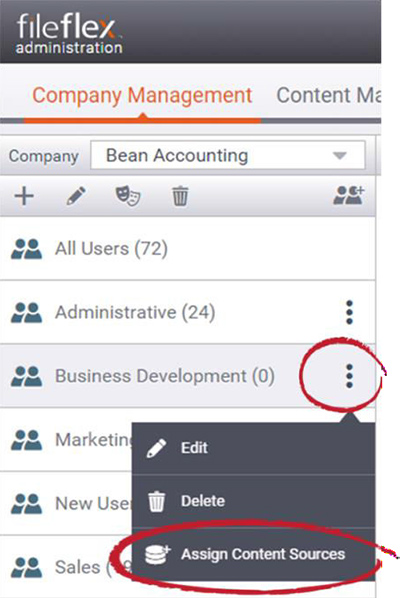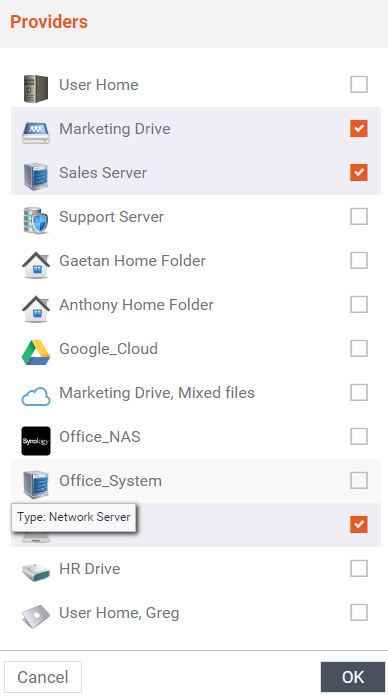You can assign a Department (a group of users) to common content sources. Later you can add, delete and edit content sources on a user-by-user basis if necessary. To assign common content sources to a Department:
1. In the Company Management tab, Department Viewing Pane, select the department to assign content sources to.
2. Click the menu of that Department (3 dots).
3. In the drop-down, select Assign Content Sources.
Assign Content Sources
4. A list of all available content providers is displayed in the Provider Pick Box. Select the content providers that you want to assign to that Department.
Select Content Providers
5. Hit OK.