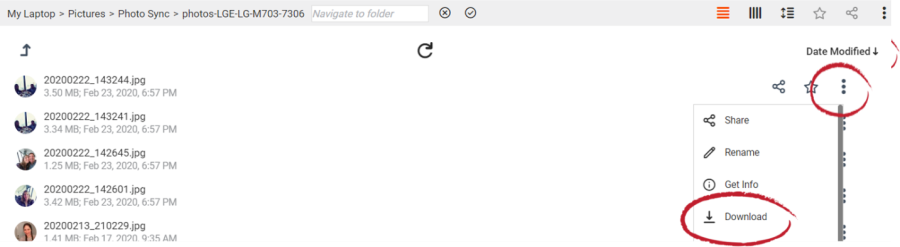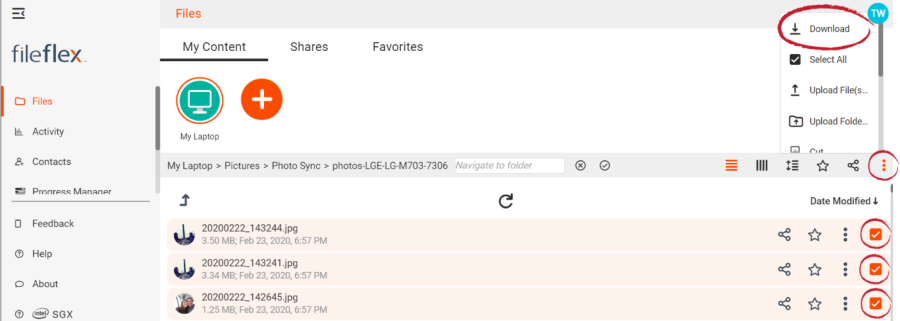If a repository is online and available, simple navigate to the file you want to download, click the file option menu next to the files you would like to download (three dots) and select Download. Files are downloaded to the Downloads directory of your device.
To download multiple files, click the radio buttons of the files you wish to download, then click the options menu in the navigation bar (3 dots) and select Download
If you're downloading more than one file (or an entire folder), FileFlex will combine the files into a .zip with the name of the folder you're downloading the files from. You can find the file in the download directory of your device. You can then extract the files using the built-in software on your device or with one of the many free applications that will do the same thing.
Note: To understand repository status and FileFlex file protection better, see Encryption Options. and Understanding Repository Jewels.
Downloading a file
Downloading multiple files
Overview
Content Tools
Apps