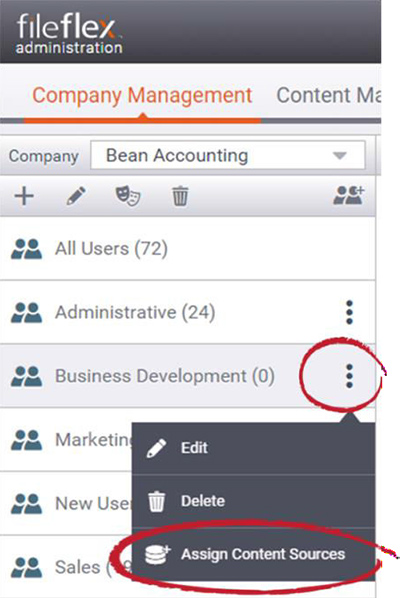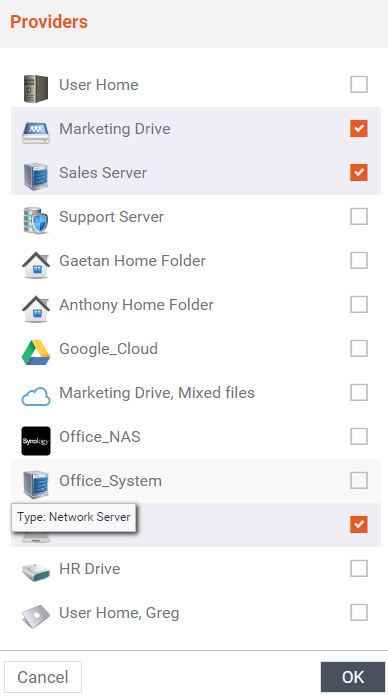You can assign a Department (group of users) common content sources. Later you can add, delete and edit content sources on a user-by-user basis if necessary. To assign common content sources to a Department:
- In the Company Management tab, Department Viewing Pane, select the department to assign content sources to.
- Click the menu of that Department (3 dots).
- In the drop down, select Assign Content Sources.
Assign Content Sources
- A list of all available content providers is displayed in the Provider Pick Box. Select the content providers that you want to assign to that Department.
Select Content Providers
- Hit OK.