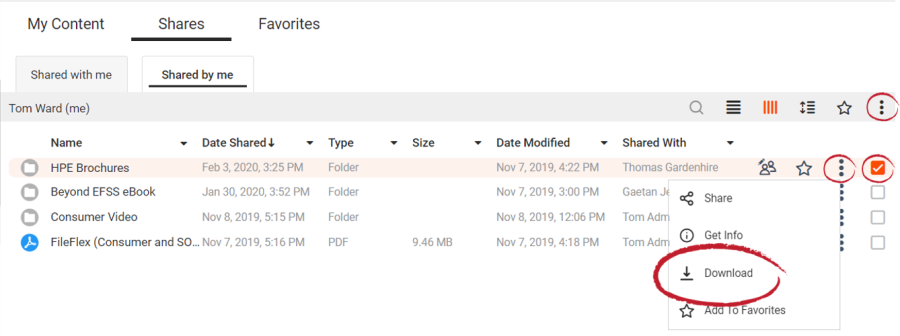To download a folder:
- Select the radio button beside the folder you wish to download
- Then click the Activity menu (3 dots) either beside the folder or in the Activity Bar top right,
- Then click Download from the dropdown pick list.
- FileFlex will zip the files and put them in your Downloads folder.
Downloading a Folder