Pour télécharger un dossier :
- Sélectionnez le bouton radio à côté du dossier que vous souhaitez télécharger
- Cliquez ensuite sur le menu d'activité (3 points) à côté du dossier ou dans la barre d'activité en haut à droite.
- Ensuite, cliquez sur Télécharger dans le menu déroulant.
- FileFlex compressera les fichiers et les placera dans votre dossier « Téléchargements ».
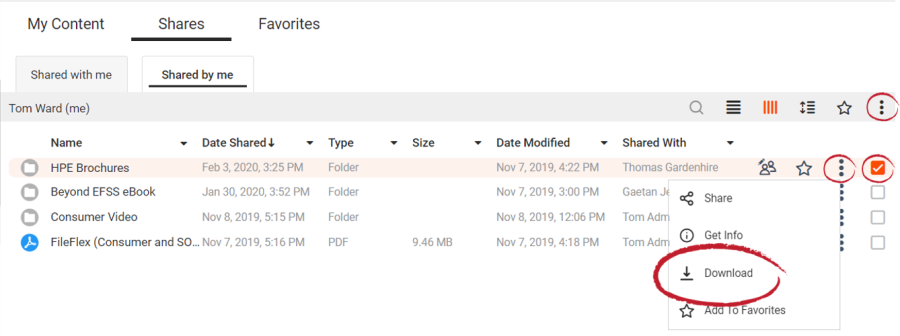 Image Added Image Added
Télécharger un dossier
|