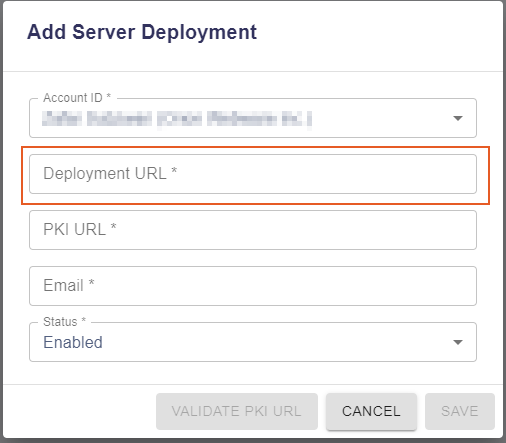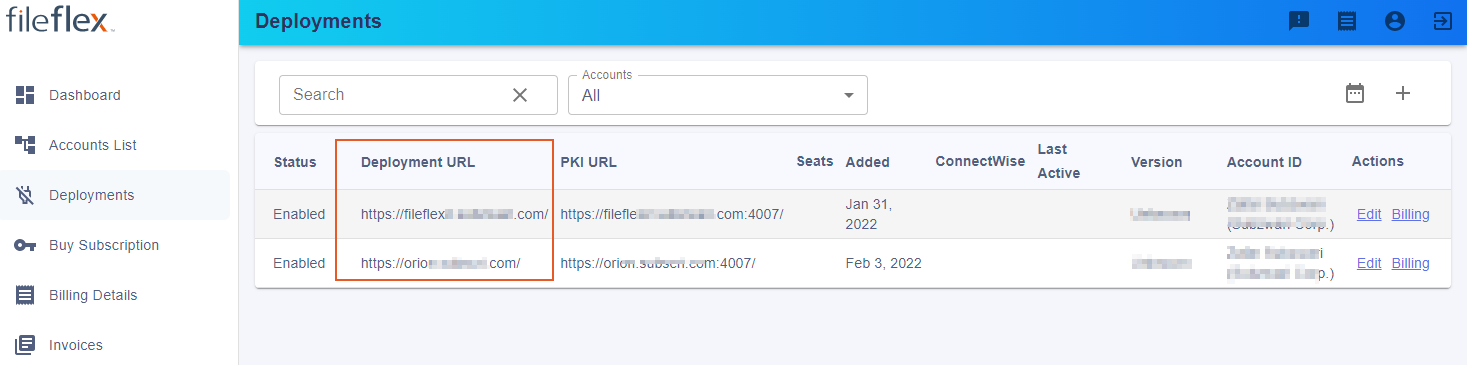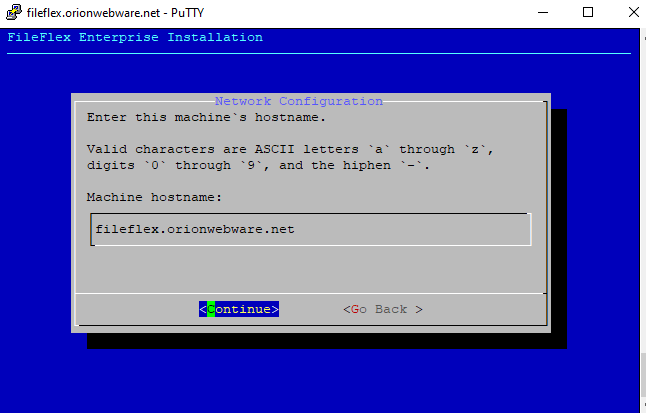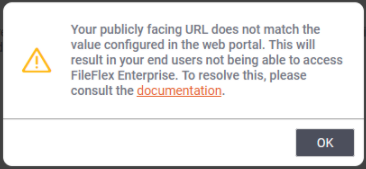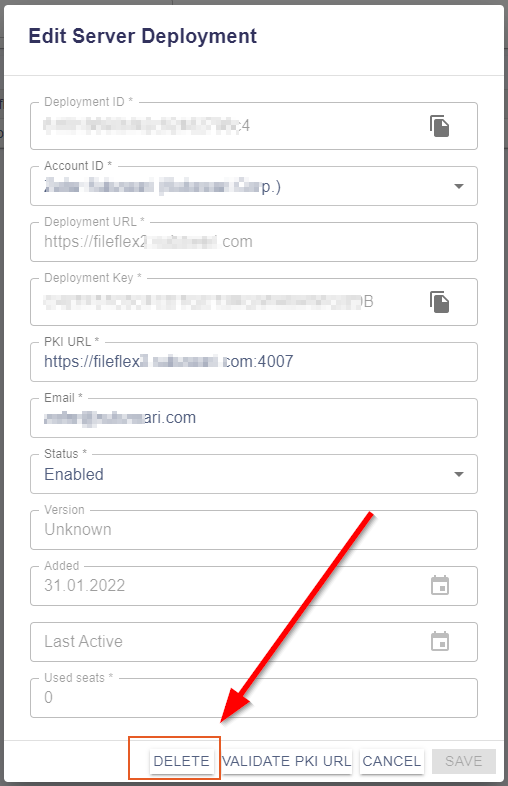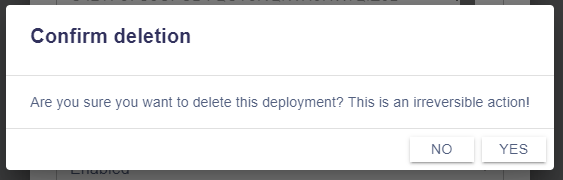How to fix hostname URL
FileFlex Enterprise Server is configured to operate on a single URL. example: fileflex.yourdomain.com
This URL is used in two locations:
- During registration of FileFlex deployment in the FileFlex enterprise portal at: https://portal.fileflex.com/portal/api/private/view/welcome#/deployments
- As the hostname during the server Installation
FileFlex deployment URL in enterprise portal
Hostname configuration during server installation
If you see a hostname mismatch message during the Server Admin configuration it means that your deployment URL in the enterprise portal does not match the hostname you configured during the installation process.
This can be fixed in two ways:
IF URL was wrongly configured in the enterprise portal for the server deployment, you will have to delete the server deployment and register it again
Login to the FileFlex enterprise portal
- Navigate to Deployments in left menu
- Click on Edit button
- Click delete button
- Click Confirm Delete button
- Click on the Plus sign
- Fill New Server Deployment Details (make sure the URL is accurate this time)
- Click SAVE button
IF the URL was wrong in the configured hostname during the server installation
- SSH into the server
- type the command : sudo /opt/ffs/setup.sh
- Go through the installation steps to update the hostname
FileFlex Server Installation Steps
sudo /opt/ffs/setup.sh