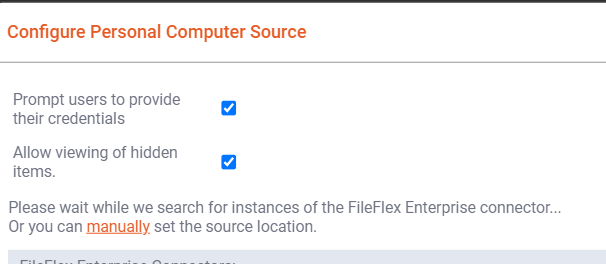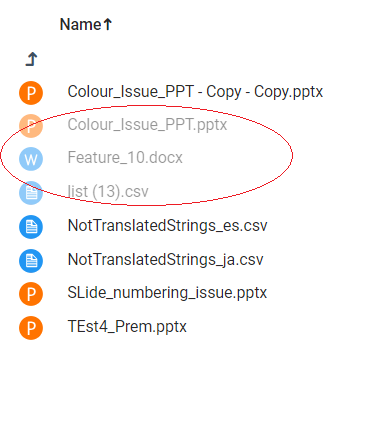As an admin, while creating or editing a content source, one can define whether to allow end users to view hidden items inside a content source or not.
If the repository allows hidden items, the admin should see below option while creating a content source.
The property "Allow Viewing of hidden items" if checked, allow end users to view hidden items by clicking an icon from the content panel ( Show hidden items) as shown below
The hidden items are shown in different fonts to indicate the fact that they are marked as hidden items.