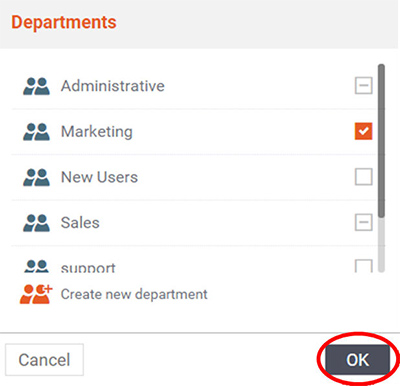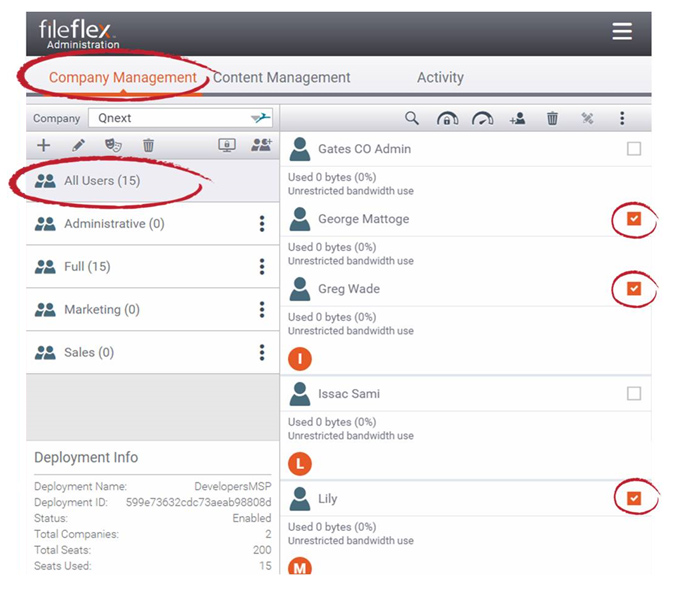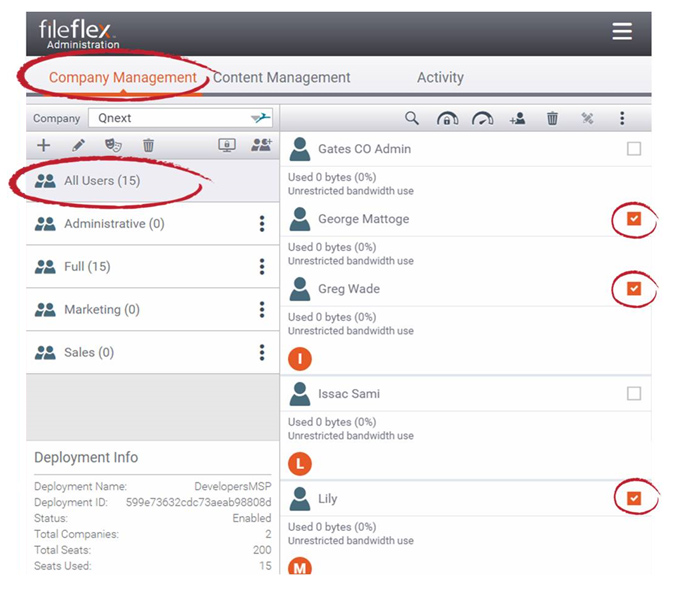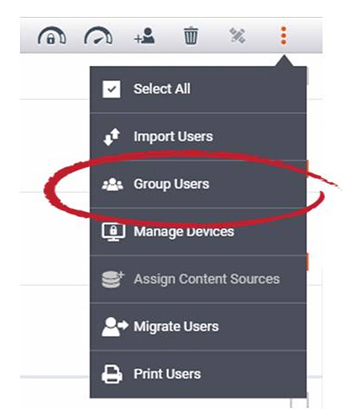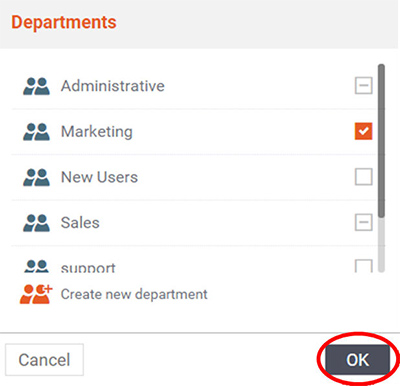- To group users into departments, in the Company Management tab under All Users, select the users you would like to group.
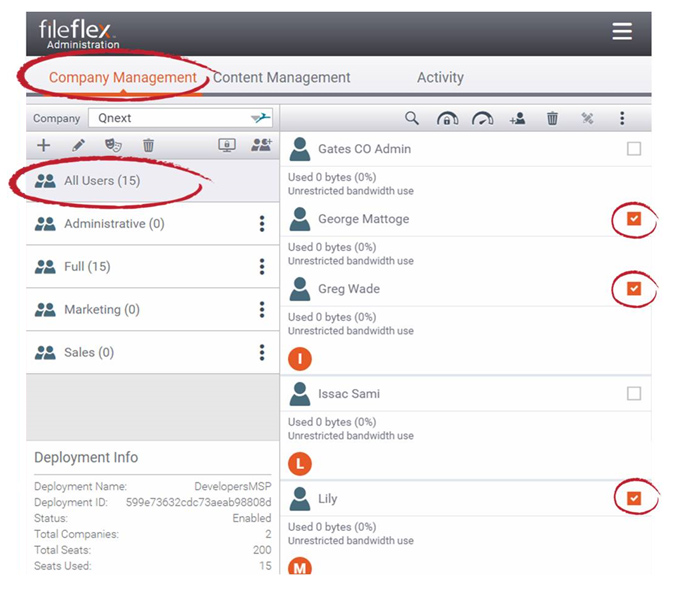
Select Users To Group
- Select the top right Activity bar menu (3 dots).
- In the dropdown, select Group Users.
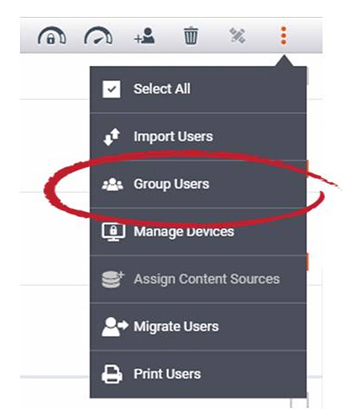
Open Menu, Click Group Users
- Select the department(s) you would like to add the users to, then click OK.