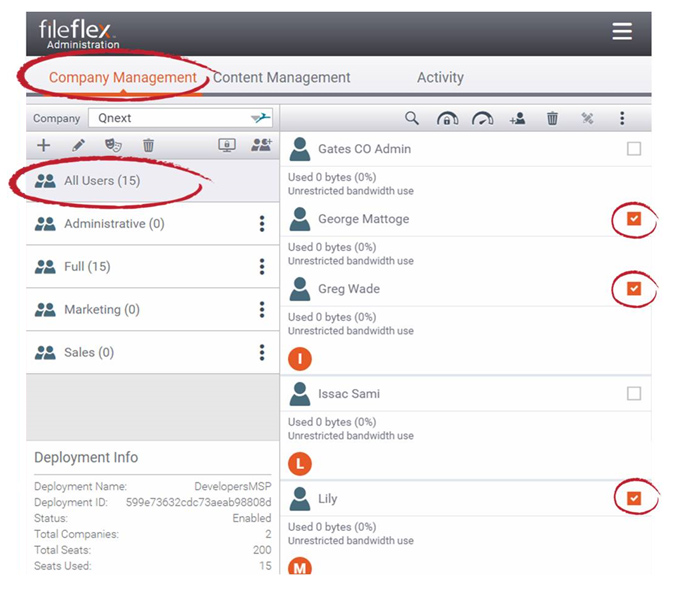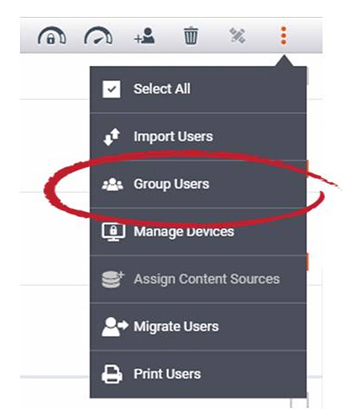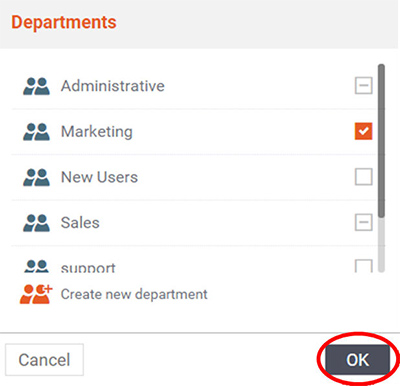Grouping Users into Departments
1. To group users into departments, in the Company Management tab under All Users, select the users you would like to group.
Select Users To Group
2. Select the top right Activity bar menu (3 dots).
3. In the dropdown, select Group Users.
Open Menu, Click Group Users
4. Select the department(s) you would like to add the users to, then click OK.