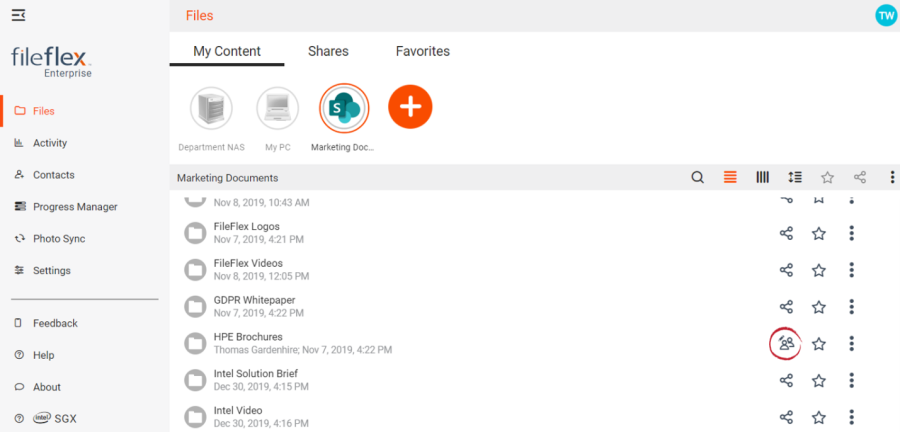| Sv translation | ||
|---|---|---|
| ||
To view, edit or add contacts, click the Sharing icon next to the file or folder's name. This will bring up the Share dialog box where you can make |
...
changes or additions.
|
| Sv translation | ||
|---|---|---|
| ||
共有先を表示、編集、または追加するには、ファイルまたはフォルダの名前の横にある [共有] アイコンをクリックします。これにより、[共有] ダイアログボックスが表示され、変更または追加を行うことができます。
|
| Sv translation | ||
|---|---|---|
| ||
Para ver, editar o añadir contactos, haga clic en el icono Compartir junto al nombre de archivo o carpeta. Esto abrirá el cuadro de diálogo Compartir donde puede realizar los cambios o adiciones.
|
| Sv translation | ||
|---|---|---|
| ||
Pour afficher, modifier ou ajouter des contacts, cliquez sur l'icône « Partager » à côté du nom du fichier ou du dossier. La boîte de dialogue « Partager » apparaît alors et, de là, vous pouvez apporter des modifications ou faire des ajouts.
|
| Sv translation | ||
|---|---|---|
| ||
Per visualizzare, modificare o aggiungere contatti, fare clic sull'icona di condivisione accanto al nome del file o della cartella. Viene visualizzata la finestra di dialogo Condividi, dove è possibile apportare modifiche o aggiunte.
|