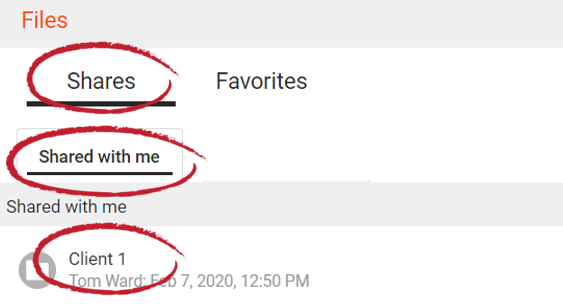...
| Sv translation | ||
|---|---|---|
| ||
1. The recipient will open the folder that was shared with them either from the email notification or by opening FileFlex, and from the Files view, clicking the Shares tab, Shared with me, and then clicking on the folder name.
2. Recipients drag and drop files into the folder. Recipients drag and drop files into the virtual data room 3. Recipients can also view, print, download, or edit any other file in the virtual data room as |
...
permitted by the user who created the data room. |
| Sv translation | ||
|---|---|---|
| ||
1.受信者は、メール通知から、または FileFlex を開いて、共有されたフォルダを開きます。[ファイル] ビューで、[共有] タブをクリックし、[共有ファイル] を選択してから、フォルダ名をクリックします。
2.受信者はファイルをフォルダにドラッグアンドドロップします。 受信者はファイルを仮想データルームにドラッグアンドドロップします 3.受信者は、データルームを作成したユーザーの許可に従って、仮想データルームの他のファイルを表示、印刷、ダウンロード、または編集することもできます。 |
| Sv translation | ||
|---|---|---|
| ||
1. El destinatario abrirá la carpeta que se compartió con él o ella desde la notificación por correo electrónico o mediante FileFlex en la vista Archivos, hará clic en la pestaña Compartido conmigo y, a continuación, en el nombre de la carpeta.
2. Los destinatarios arrastran y sueltan archivos en la carpeta. Los destinatarios arrastran y sueltan archivos en el espacio virtual de datos. 3. Los destinatarios también pueden ver, imprimir, descargar o editar cualquier otro archivo en el espacio virtual de datos según los permisos otorgados por el usuario que creó el espacio de datos. |
| Sv translation | ||
|---|---|---|
| ||
1. Le destinataire ouvrira le dossier qui a été partagé avec lui soit à partir de la notification par e-mail, soit en ouvrant FileFlex, puis à partir de la vue des Fichiers, en cliquant sur l'onglet « Partages», Partagé avec moi, et enfin sur le nom du dossier.
2. Les destinataires glissent et déposent des fichiers dans le dossier. Les destinataires glissent et déposent des fichiers dans la salle de données virtuelle 3. Les destinataires peuvent également afficher, imprimer, télécharger ou modifier tout autre fichier dans la salle de données virtuelle, comme l'a autorisé l'utilisateur qui a créé la salle de données. |
| Sv translation | ||
|---|---|---|
| ||
1. Il destinatario aprirà la cartella che è stata condivisa con lui tramite la notifica via e-mail o aprendo FileFlex e, dalla vista File, facendo clic sulla scheda Condivisioni, Condiviso con me, e poi facendo clic sul nome della cartella.
2. I destinatari trascinano e rilasciano i file nella cartella. I destinatari trascinano e rilasciano i file nella data room virtuale 3. I destinatari possono anche visualizzare, stampare, scaricare o modificare qualsiasi altro file presente nella data room virtuale, come consentito dall'utente che ha creato la data room. |