You will see that when a file is being edited, a lock symbol appears next to that file.
 Image Modified Image Modified
Locking / Unlocking files
- The lock symbol can be seen by the original contact who shared the file(s) with you, and by all the other contacts that the original user may have shared it with.
- The lock symbol indicates to them that the file is currently locked and that someone is currently editing the file.
- There is a time limit on how long a file can remain locked. This time will appear when you hover over the lock symbol.
- No one else will be able to edit this file at the same time.
- You should make your changes within this time limit, after which other users will be able to edit the file.
- However, the original user, who had shared the file(s) with you, will be able to Unlock the file while it is locked and being edited by someone else. Doing so, will cause the changes made by the other user to be lost.
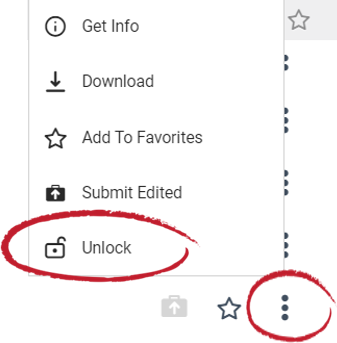 Image Removed Image Removed
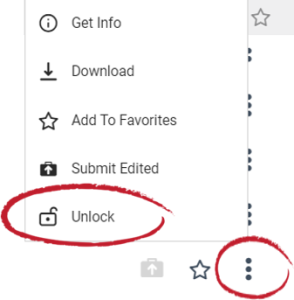 Image Added Image Added
Unlock
|