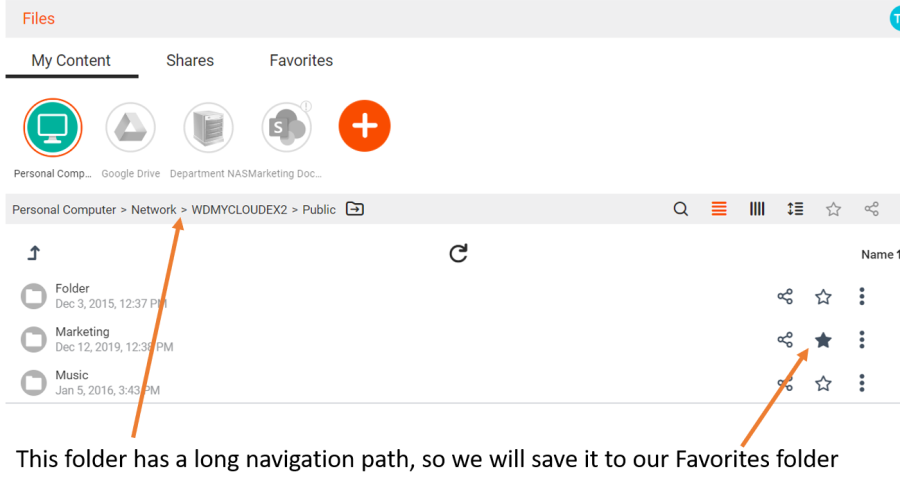| Sv translation | ||
|---|---|---|
| ||
The 'favorites' feature allows quick access to any files or folders you mark as a favorite from the main dashboard. It is especially useful for content that is either accessed often or that has a long navigation path.
|
| Sv translation | ||
|---|---|---|
| ||
「お気に入り」機能を使用すると、メインダッシュボードからお気に入りとして印をつけたファイルやフォルダにすばやくアクセスできます。 特に頻繁にアクセスするコンテンツや長いナビゲーションパスを持つコンテンツに便利です。
メインのダッシュボード画面で [お気に入り] をクリックすると、お気に入りに保存されたファイルまたはフォルダにアクセスできます。 |