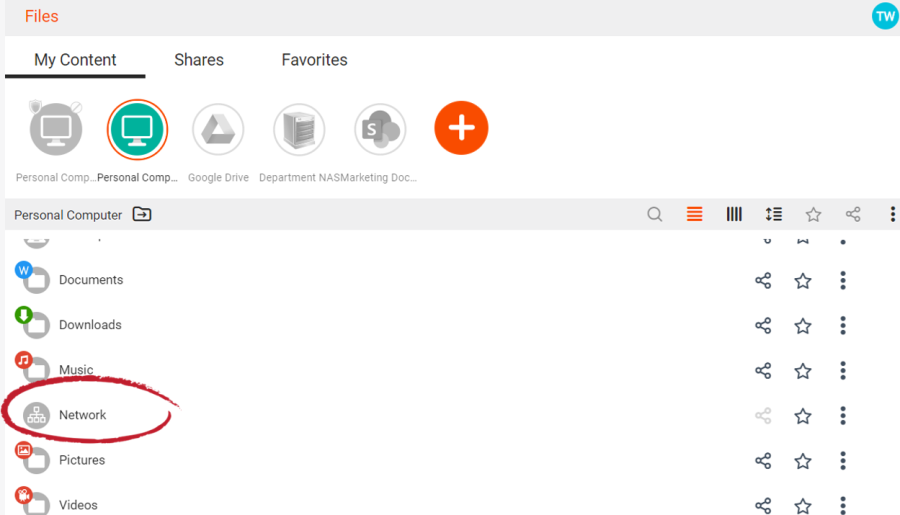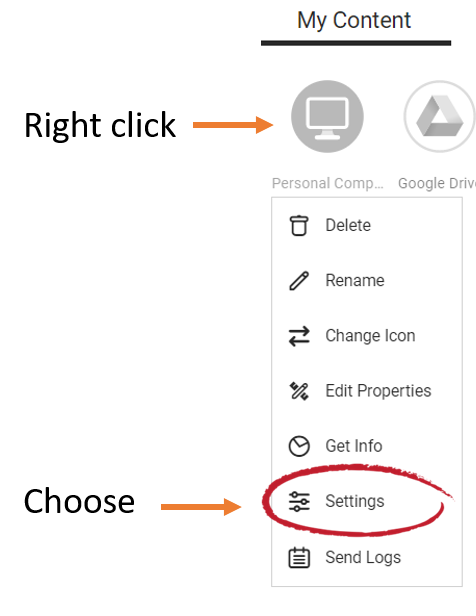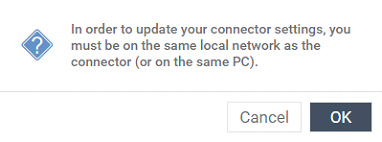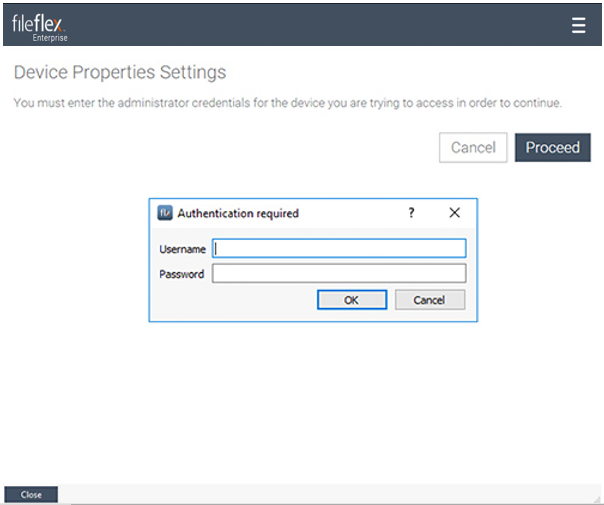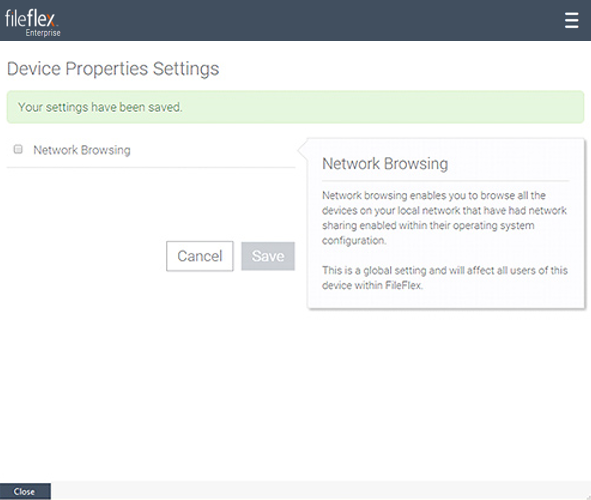| Sv translation | ||
|---|---|---|
| ||
To access networked devices: Click1. Click a repository that is on the network of the device you want to access a. Click the Network icon b. Navigate to the device, folder, and files you wish to access To Turn Off the Network Access Feature: 1. Right-click (long press on mobile) the content repository. In the dropdown menu, click Settings.
2. In order to turn off network access, you need to be running FileFlex from the same device or from the same network as that repository. You cannot disable Networking remotely. When you are on the same device or are networked to the repository, click OK on the message that follows. 3. You will be prompted to enter the administrator credentials for the device you are trying to access. Click Proceed and enter the information.
4. Uncheck the box next to 'Network Browsing' and click Save. A message confirming your settings have been saved will appear. Click Close at the bottom left of the screen to return to the dashboard. |
...