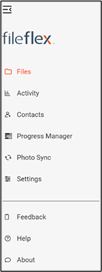| Sv translation | ||
|---|---|---|
| ||
The Global Application Side Bar SideBar (the left-hand side bar sidebar that contains the FileFlex logo) allows you to switch your between 'Files' 'Activity' 'Contacts' and 'Progress Manager' as well as automatically sync the photos and videos of your smart phones smartphones and tablets and adjust your settings. If you want to change the language of FileFlex, you do so in Settings. The Photo Sync function can only be enabled from the phone or tablet being synced. You can also access the Help Guide from this side barsidebar. The side bar sidebar can be contracted and expanded via the icon in the top left.
|
| Sv translation | ||
|---|---|---|
| ||
グローバルアプリケーションサイドバー(FileFlex ロゴがある左側のサイドバー)を使用すると、「ファイル」、「アクティビティ」、「連絡先」や「プログレスマネージャー」を切り替えたり、スマートフォンやタブレットの写真や動画を自動的に同期したり、設定を調整したりできます。 FileFlex の言語を変更する場合は、[設定] で行います。 写真の同期機能は、同期されている携帯電話またはタブレットからのみ有効にできます。 このサイドバーからヘルプガイドにアクセスすることもできます。 サイドバーは、左上のアイコンを使用して縮小および展開できます。 |