- From the menu in the Global Application bar, select Photo Sync.
 Image Removed Image Removed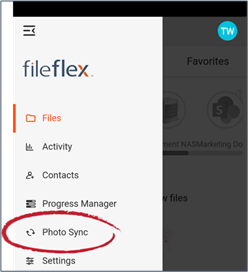 Image Added Image Added
From main menu, select Photo Sync
- Next to the device you want to disable Photo Sync from, select the Modify icon.
 Image Removed Image Removed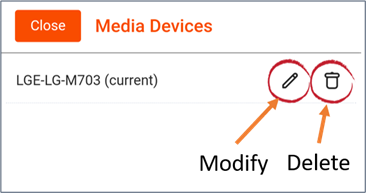 Image Added Image Added
Select the Modify icon
- Uncheck the box next to Enable photo sync from mobile.
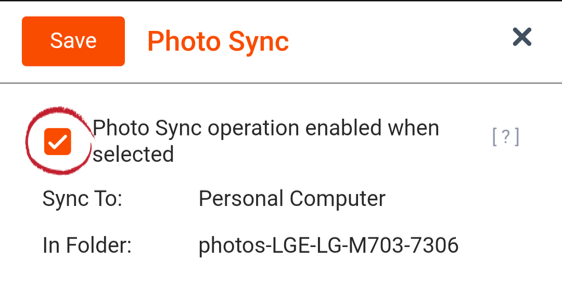
Set sync options
- If you want to turn Photo Sync on again, you can re-check the checkbox.
|