Note: To get info on files, the repository holding the files must be online and available.
Note: To understand repository status and FileFlex file protection better, see Encryption Options. Understanding Repository Jewels.
Get Info allows you to view a file's name, size, last modified date, file type, and who it has been shared with. To get information about a file, over your mouse over the file name (long press on mobile).
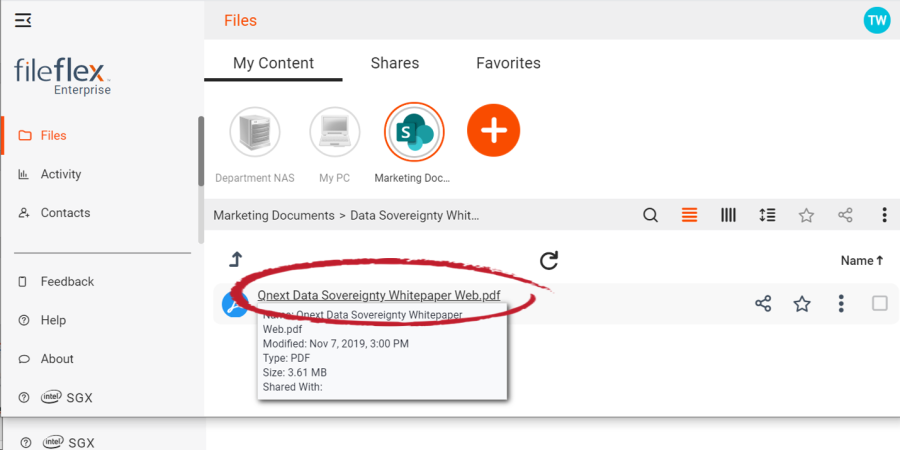
Hover Mouse Over Description to Get Info
Get Info for Repositories
You can easily see the used and available storage capacity for a repository, each of its drives and for attached USB storage devices.
- Right-click (long press for mobile) on a content repository will bring up the options available for that repository.
 Image Removed Image Removed
Get Info
- Choose Get Info – This will display the used and available storage capacity for that repository, each of its drives and for attached USB storage devices.
 Image Removed Image Removed
Get Info
|