FileFlex allows you to edit and change the permissions of the files you have shared. You can add names to the recipient list, change the expiry date and change the viewing options even after a file has already been shared. It will be effective from the moment you change the share permissions.
- In the Shares tab, select sharing icon next to the file or folder you wish to change permissions.
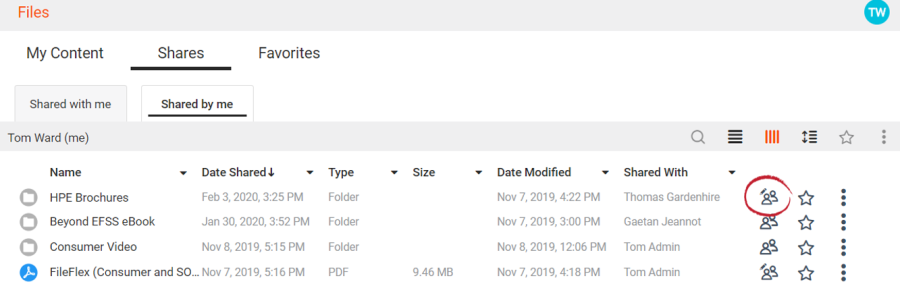 Image Modified Image Modified
Change Share Permissions
- This opens the share dialog box allowing you to add recipients, change the expiry date, or change the share permissions.
 Image Modified Image Modified
Share Dialog
|