- Recipient will open the folder that was shared with them either from the email notification or by opening FileFlex, and from the Files view, clicking the Shares tab, Shared with me and then clicking on the folder name.
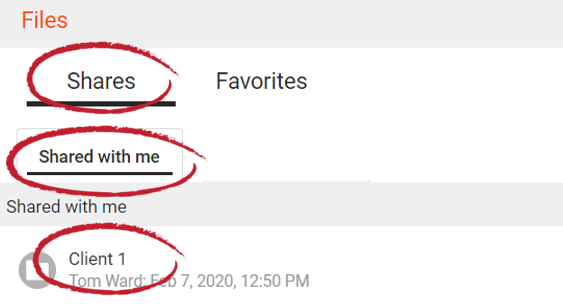 Image Modified Image Modified
Recipients navigate and open the shared folder
- Recipients drag and drop files into the folder.
 Image Modified Recipients drag and drop files into the virtual data room Image Modified Recipients drag and drop files into the virtual data room
- Recipients can also view, print, download or edit any other file in the virtual data room as permitted
- by the user who created the data room.
|