- Create a department by clicking Company Management tab, then the Add New Department icon in the Navigation Pane Activity Bar on the right side of the left column underneath the company name.
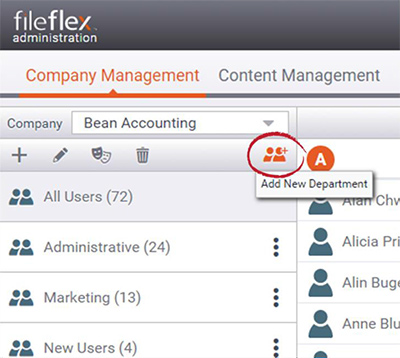 Image Modified Image Modified
Creating a New Department
- Create a name for your new department in the Department name field.
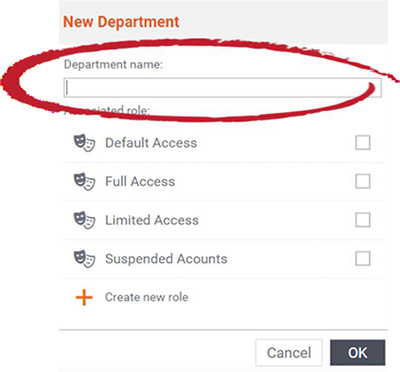 Image Modified Image Modified
Enter a Department Name
- Assign your department a role from the predefined list or create a new role. The role is a set of pre-defined permissions. Later you can add, delete and edit permissions on a user-by-user basis if necessary.
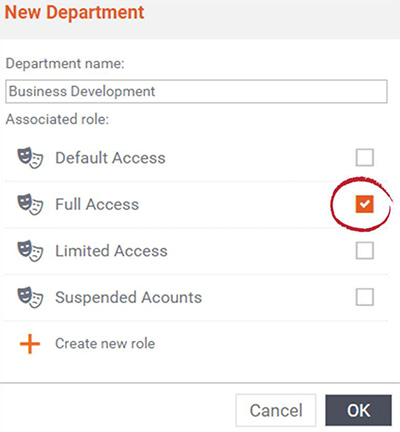 Image Modified Image Modified
Assign a Role (Set of Permissions)
|