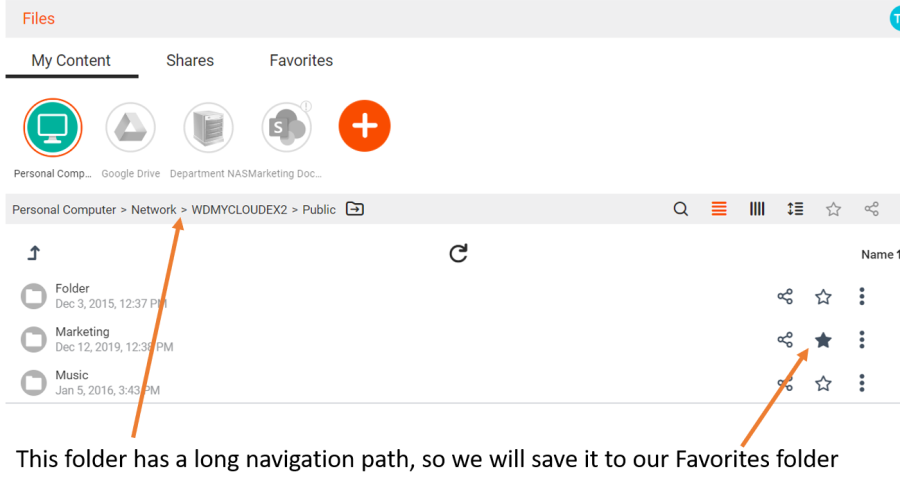The 'favorites' feature allows quick access to any files or folders you mark as a favorite from the main dashboard. It is especially useful for content that is either accessed often or that has a long navigation path.
- Select the 'favorites' icon in the menu next to that file or folder. (3 dots)
You can access those files or folders saved to your favorites by clicking Favorites from the main dashboard screen.
Create Favorites