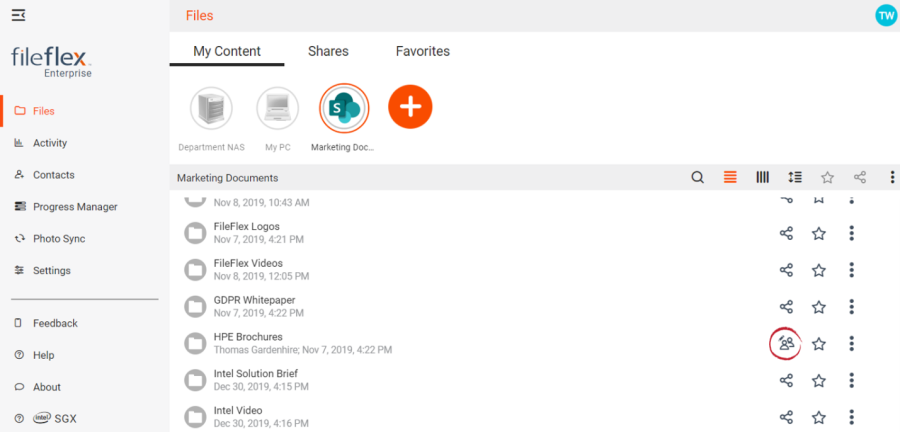How to View/Edit Sharing Permissions
You can change your sharing options at any time on a contact-by-contact basis or share the same files or folders with additional contacts.
To view, edit or add contacts, click the Sharing icon next to the file or folder's name. This will bring up the Share dialog box where you can make changes or additions.
To edit sharing, click the sharing icon