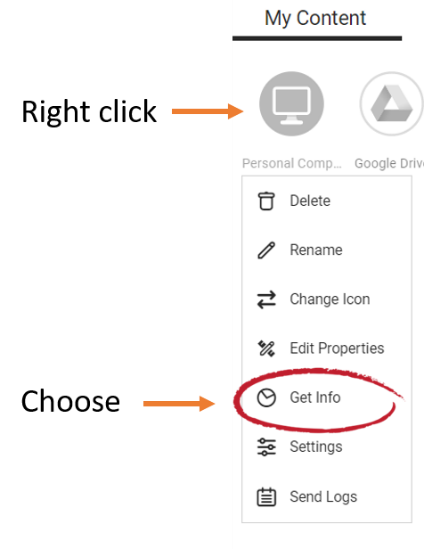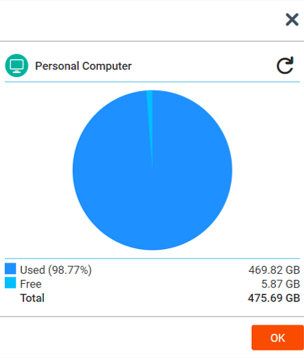Get Info for Repositories
You can easily see the used and available storage capacity for a repository, each of its drives, and for attached USB storage devices.
1. Right-click (long press for mobile) on a content repository will bring up the options available for that repository.
Get Info
2. Choose Get Info – This will display the used and available storage capacity for that repository, each of its drives, and for attached USB storage devices.
Get Info