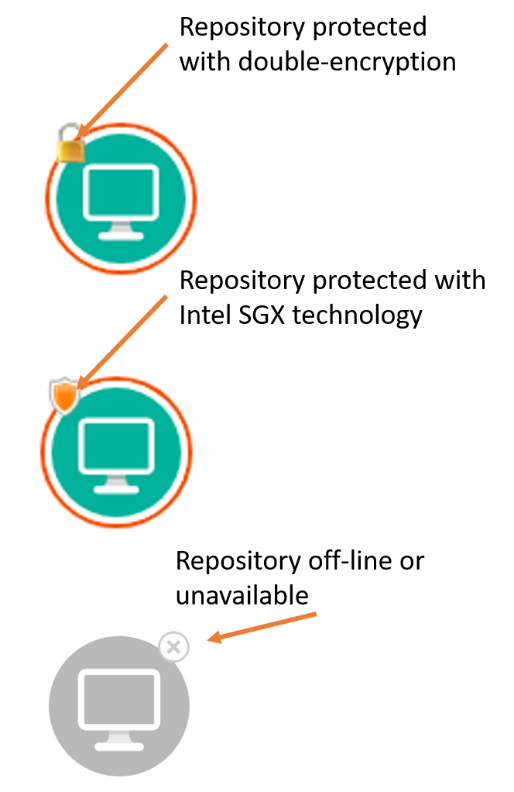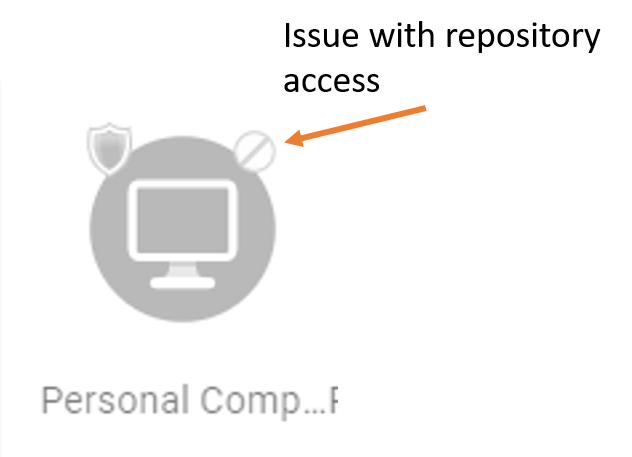Understanding Repository Jewels
In order to help you understand the status of a FileFlex repository, FileFlex will display a jewel or sub-icon to indicate the condition of the repository. The indicators that you may see mean the following:
Repository protected with double-encryption - Indicates that the repository is has a second layer of encryption that brings extra protection against snooping and intercept. Files shared with double-encryption however cannot be accessed from the FileFlex Enterprise web client. The recipient must be using a downloaded FileFlex Enterprise desktop, iOS or Android native client. When sharing with this option, outside recipients will be forced to download and install the FileFlex Enterprise desktop or mobile apps in order to access this content. If the option is grayed out it is not supported by the device and is unavailable. | |
Repository protected with Intel SGX technology - In addition to a second layer of encryption, this indicates that the repository is protected with Intel SGX technology to protect even if the sender or receiver's systems are compromised with malware as the encryption keys are generated within a protected enclave inside of the Intel CPU. The drawback however is that the recipient must be using a Windows PC that has a 7th generation Intel Core CPU or later. When sharing with this option, recipients using smartphones, tablets, or Apple computers will not be able to access the file. If the option is grayed out it is unavailable as the device does not have or support Intel SGX technology. | |
Repository cannot be accessed - This indicates that the repository is protected with encryption that is not supported by either your current client or device. The recipient must use a client that can access the level of encryption of the repository. For example, if sharing a file protected with double-encryption with someone outside of the company, then they cannot open it with the FileFlex web client, they must go to the FileFlex Enterprise downloads page and install the native FileFlex Enterprise client for their device ie: Windows client for a Windows PC, Mac client for an Apple PC, Android or iOS client for their phone, etc. Native FileFlex Enterprise clients can be downloaded here: https://fileflex.com/support/downloads/download-fileflex-enterprise. In another example, if sharing a file protected by Intel SGX technology, it cannot be opened from a smartphone. The recipient must open it from a Windows PC that has a 7th generation or higher Intel Core CPU. |
Examples
Repository off-line or unavailable - When the repository is off-line or unavailable, its contents cannot be accessed. This jewel can also indicate that the initial attempt to add and connect to this repository was unsuccessful. |