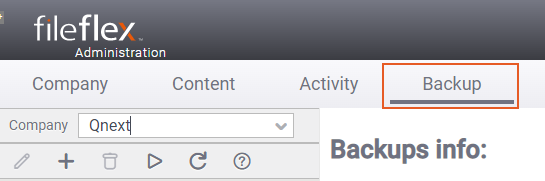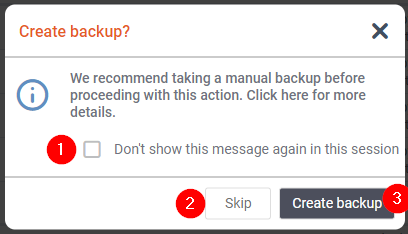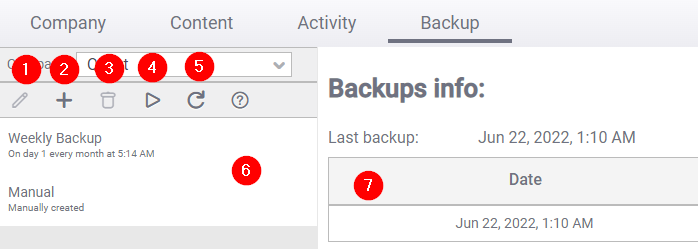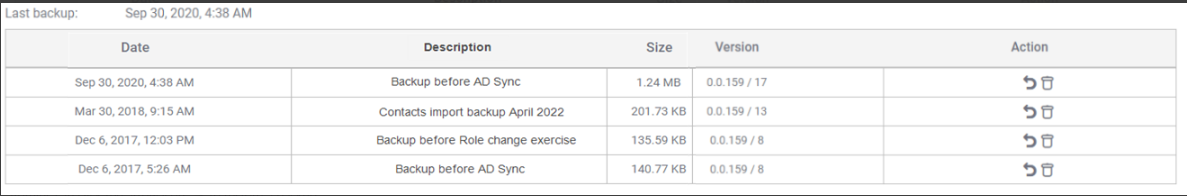Company Backup Management
FileFlex supports backing up policy admin configuration, which makes it an indispensable tool available to Global Admins and Company Admins.
This feature is accessible in the Backup tab with options for a manual OR scheduled backup.
Who can create a backup
Global Admins and Company Admins.
Global Admins can see and manage backups for all companies.
Company Admins can see and manage only their company backups.
What is backed up
Contacts, Shares, Content Source Configs, Roles, Groups
Backup prompt
The Admins are prompted to create a manual backup when they try to do the following:
- Add / Import contacts
- Add Active Directory (AD) Contacts
The dialogue presents 3 options
- Checkbox that disables the prompt during the session
- A Skip button to proceed with the operation without taking a manual backup
- Create backup button that immediately takes the backup of the configs at that point in time
Scheduled backup
Admins can schedule a limited number of automatic backups at regular intervals.
- A custom name can be defined
- Time at which to create the backup
- Period (Once, Daily, Weekly, Monthly)
- Execution summary with options for each period
- Daily creates backup based on chosen time of the day
- Weekly allows a day of the week to choose
- Monthly allows a day of the month
- Copies allow for the creation of a limited set of backups per period
Backup Tools and Interface
The tools to manage backups are carefully arranged for ease of access and simplified for admin use.
- Edit backup icon allows editing selected scheduled backup in the left pane. NOTE this requires the user to first select a backup in the left panel and manual backups cannot be edited.
- The plus icon allows adding a new scheduled backup.
- The delete icon allows deleting the selected backup schedule
- The play icon allows creating a manual backup now
- The refresh icon refreshes the screen
- The left panel lists all the scheduled backups
- The right panel lists all the backups for the selected backup item in the left panel
Restore backup
The right panel displays all the backups. There are max 5 iterations allowed per backup period/type.
Admins can click the arrow icon to restore a backup.
Backups Expire
All backups become unusable when the FileFlex enterprise server is upgraded to a new version.
As a best practice Server admins should take a full backup of the server prior to the upgrade.