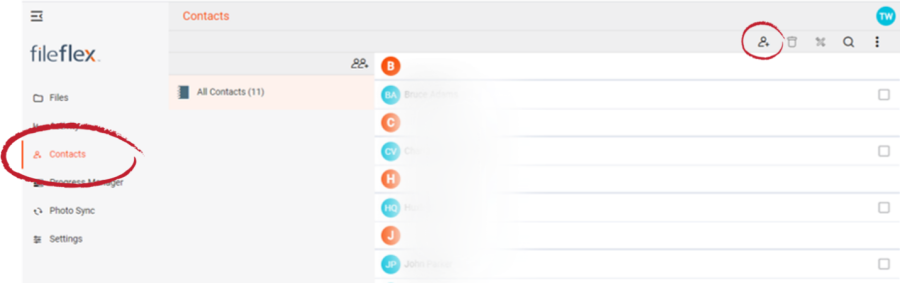How to Add a Contact
Note: FileFlex users will need authorization from their IT department in order to be able to add contacts. If you have permission, use the following steps to add contacts.
1. Open the contact view by selecting Contacts in the Application sidebar menu
2. Select the Add Contact icon in the top right of the Activity Bar
How to Add a Contact
3. In the New Contact dialog box, enter the contact's name and email address.
4. From this dialog box, you can also add the contact to any pre-existing contact groups or create a new contact group.
5. Press OK when finished.