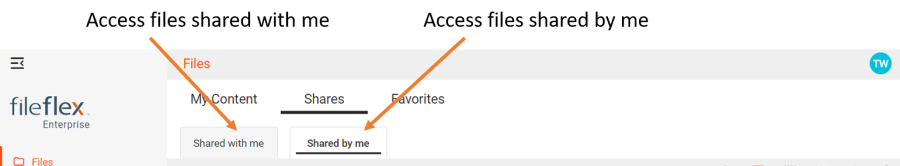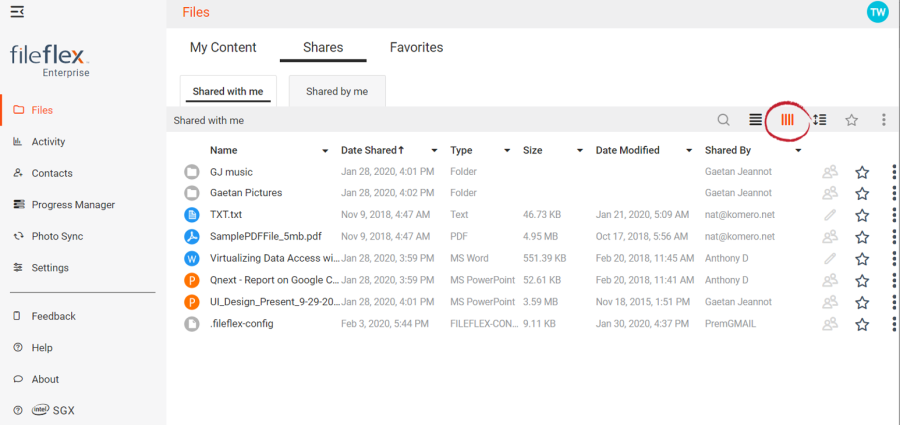Navigating Shared Content
When the Shares tab is open, you have the option to see what files and folders you have shared with others and to open files shared with you by selecting the appropriate tab.
Navigating shared content
You can sort and filter shared content by the file name, date shared, file type, size, date modified and who shared it with you by selecting the Details view icon (3 vertical bars).
Use Details View to Sort and Filter