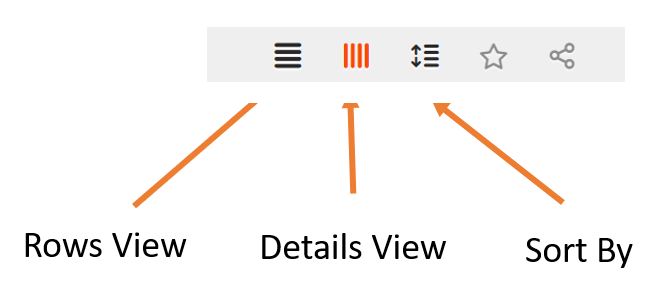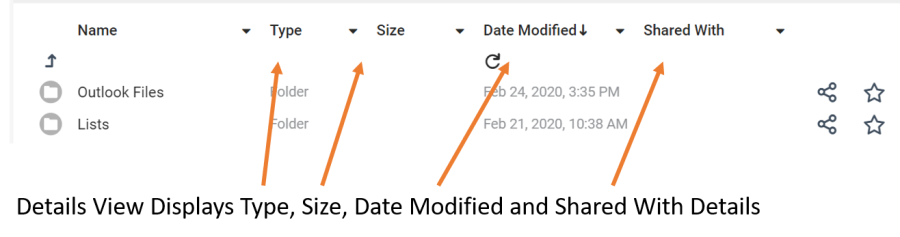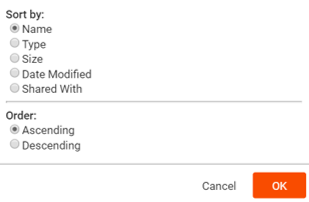Viewing Options
You can view files according to the Rows View or Details View. You can also sort the priority of how files are viewed using Sort By.
Rows View – (3 horizontal bars) This is a simplified view that does not show file details – it focuses on shortcuts to common tasks like sharing, making a favorite and file management.
Rows View Displays Shortcuts
Details View – (3 vertical bars) This view allows you to see details, sort and filter content by the file name, date shared, file type, size and date modified and who you have shared it.
Sort By – Sort By allows you to sort the view by file name, file type, size, date modified, or by who it was shared with.
Sort By