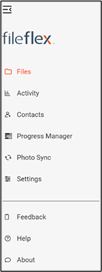Global Application Side Bar
The Global Application SideBar (the left-hand sidebar that contains the FileFlex logo) allows you to switch between 'Files' 'Activity' 'Contacts' and 'Progress Manager' as well as automatically sync the photos and videos of your smartphones and tablets and adjust your settings.
If you want to change the language of FileFlex, you do so in Settings. The Photo Sync function can only be enabled from the phone or tablet being synced. You can also access the Help Guide from this sidebar. The sidebar can be contracted and expanded via the icon in the top left.
Global Application Side Bar