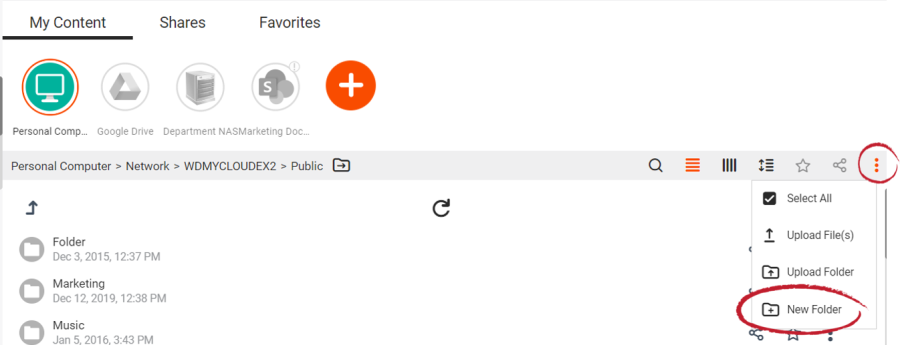Create a Folder
- Navigate to where you want to create a new folder.
- Open the menu (3 dots) in the top right Activity bar and select New Folder.
- Name your new folder.
Folders can also be created within the Cut, Copy and Paste functions (see Cut, Copy and Paste).
Create a new folder