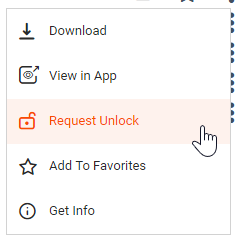Request Unlock
If you are working on a shared document that is being locked by another user, you can make a request to let him know that you are waiting for him.
Making such a request will notify the user who is currently working on the file. He will get an application alert and an email notification for the same.
They can choose to unlock the file immediately or finish their work asap and release the lock.
How to make a request to unlock:
If a user has edit permission on a file and is currently locked by another user, then they are presented with an option in the File menu as shown below:
Clicking this command sends a notification to the current owner and also gives an opportunity to set an email alert whereby the requester is notified as soon as the file is unlocked.
Once such a request is made, the user who has the lock receives an application alert.
It is up to the user who may complete his work immediately or release the lock without making his changes (keeping it for later).