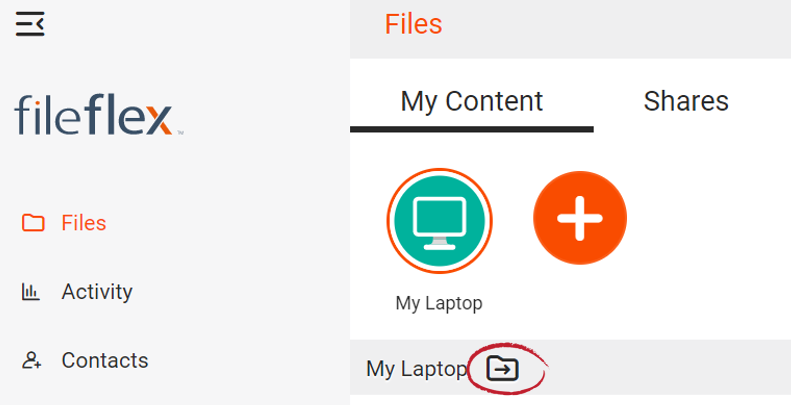Direct File Navigation
Direct file navigation allows you to directly enter the path to a device, folder, or file.
To access direct file navigation:
1. In the Files view and My Content tab, open the direct file navigation bar by clicking the direct file navigation icon that is in the activity bar.
Direct File Navigation
2. Enter the path to the device, file, or folder in the navigation bar.
Enter Path