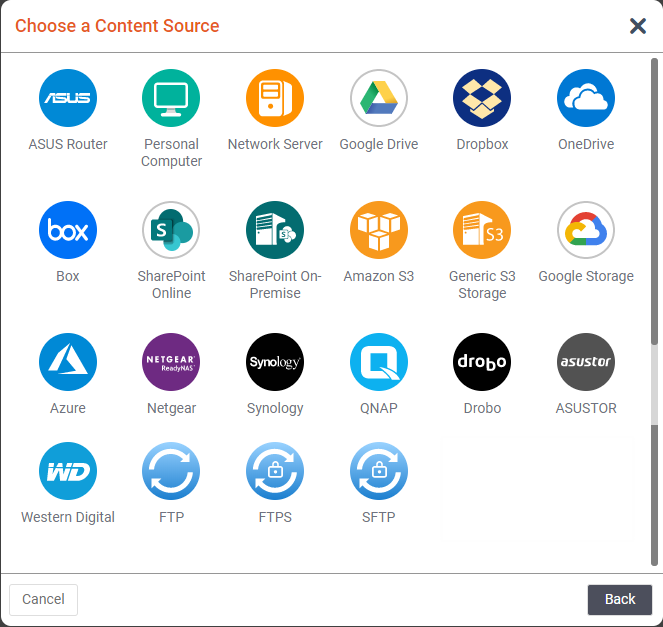Add Content Sources
A content source is a storage location such as a folder, drive, or entire device that company users are allowed to access. FileFlex allows access per your already established Active Directory and device permissions. For example, if you were to add a NAS to a user's content, that user must already be set up as a user of the NAS with credentials in place.
As the FileFlex administrator, you set up allowed content sources for the organization by installing the FileFlex Connector to your storage devices from this console using your administrative credentials for each device. The first time each user accesses that content source, they will have to log in using their own personal credentials for the device. Administrative credentials are used to set up storage repositories and the user's credentials are then used to access the storage.
FileFlex gives you the capability to add content sources and also allocate them to one or multiple companies that you (as admin) setup.
FileFlex supports a plethora of content sources out of the box, please see connecting to your content section to follow steps to add them to your FileFlex setup.